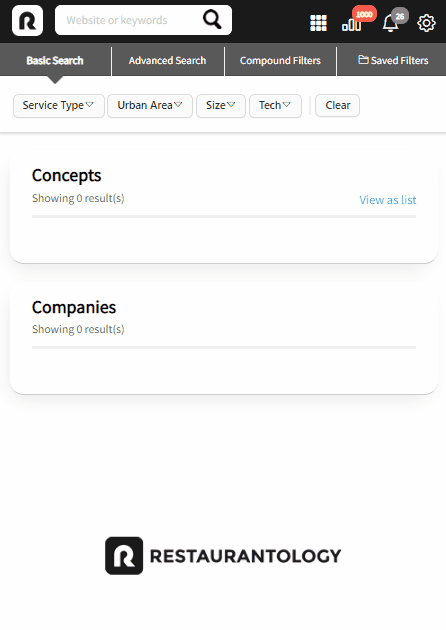Browse using an Advanced Search
How to perform a "reverse lookup" within the Restaurantology multi-unit dataset.
Updated over a week ago
While many Restaurantology users may know precisely what their looking for and, thus, predominantly use the navigation bar, others may wish to simply browse the industry using a variety of filters relevant to their individual territory or overarching business strategy.
You can perform an advanced search by doing any of the following:
- Provide keyword(s) in the navigation bar, and
- Provide any number of search filters, then
- Click the magnifying glass (🔍) or click ‘Apply’ in the updated search filter drop-down
Caution: if you do not provide a keyword in the navigation bar you must provided a minimum of two (2) filters to perform an advanced search.
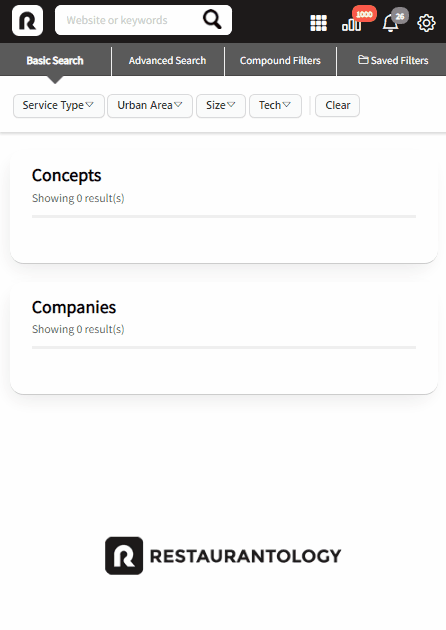
Filter Definitions
- Service Type – Limited to Full Service (FSR), Limited Service (LSR), Buffet, and Food Trucks
- Urban Area – 274 metroplex such as Greater Denver Area, Greater Austin Area, etc. For a Concept or Company to be mapped to an Urban Area 51% of the units associated must be inside that metroplex.
- Size – Existing defaults are roughly aligned to IND, SMB, MM and ENT tiers. You can also define a custom range.
- Tech – 350+ restaurant-specific software spanning POS, Loyalty, Order/Deliver/Pay, etc.
- Category – Pizza, pretzel, gluten-free…
- Price – Default price ranges from $ to $$$$
- State – Prevalent state is defined as 51% of TAM units being found within the borders of the selected state(s) and/or province(s)
- Country – Currently includes United States and Canada.
- Trend – Includes unit growth, store closure, and Inferred Status filters.
- Points of Interest (POI) – Profiles with associated units inside airports, malls, educational places, and hospitals.
- Other – Includes filters for franchisee/franchisor profiles, along with various population and density filters.
Pro Tip: When choosing more than one selection in the same filter category we use a default OR filter logic.
For example, choosing 2 tech filters, such as POS = Aloha (NCR) and Loyalty = Punchh, will perform an OR search for entries with one tech or the other, not both. Users with CRM integration who need to perform an AND search can do so using Salesforce Reports and any standard or custom objects or fields.
Search Logic
Beginning with version 2.5, Restaurantology Chrome extension users can now perform compound AND/OR filtered lookups, meaning you can now isolate a cross-section of our dataset by combining AND logic with various filters.
Compound filters can be found on the “Compound Filters” sub-tab, where individual filters or entire searches can be run using the desired logic. Advanced filtered searches may be saved for future use.