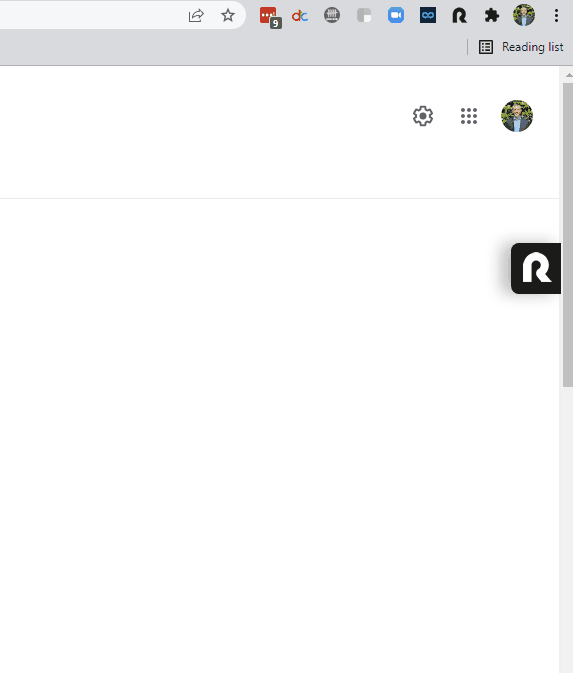Sidebar viewing modes
Two viewing modes depending on what you need and how you'd like to see it.
Written by Grant Gadoci
Updated over a week ago
Updated over a week ago
The Restaurantology sidebar has 2 viewing modes:
- Compact-viewing mode
- Extended-viewing mode
To switch between viewing modes, hover your mouse over the sidebar icon.

Extended-viewing mode includes several additional data-rich widgets, including:
- Unit Trend – Last 6 Months
- More Like This
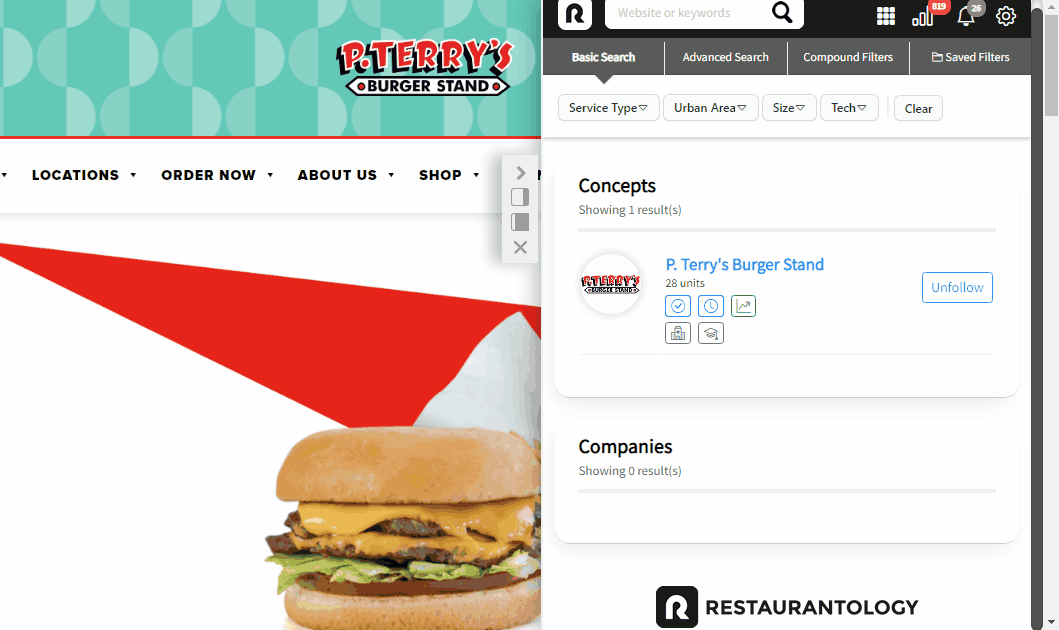
To close the Restaurantology sidebar and remove the icon from your screen, hover your mouse over the sidebar icon and click the “X”. To reopen the sidebar, click on the Restaurantology icon in your Chrome extension tray.